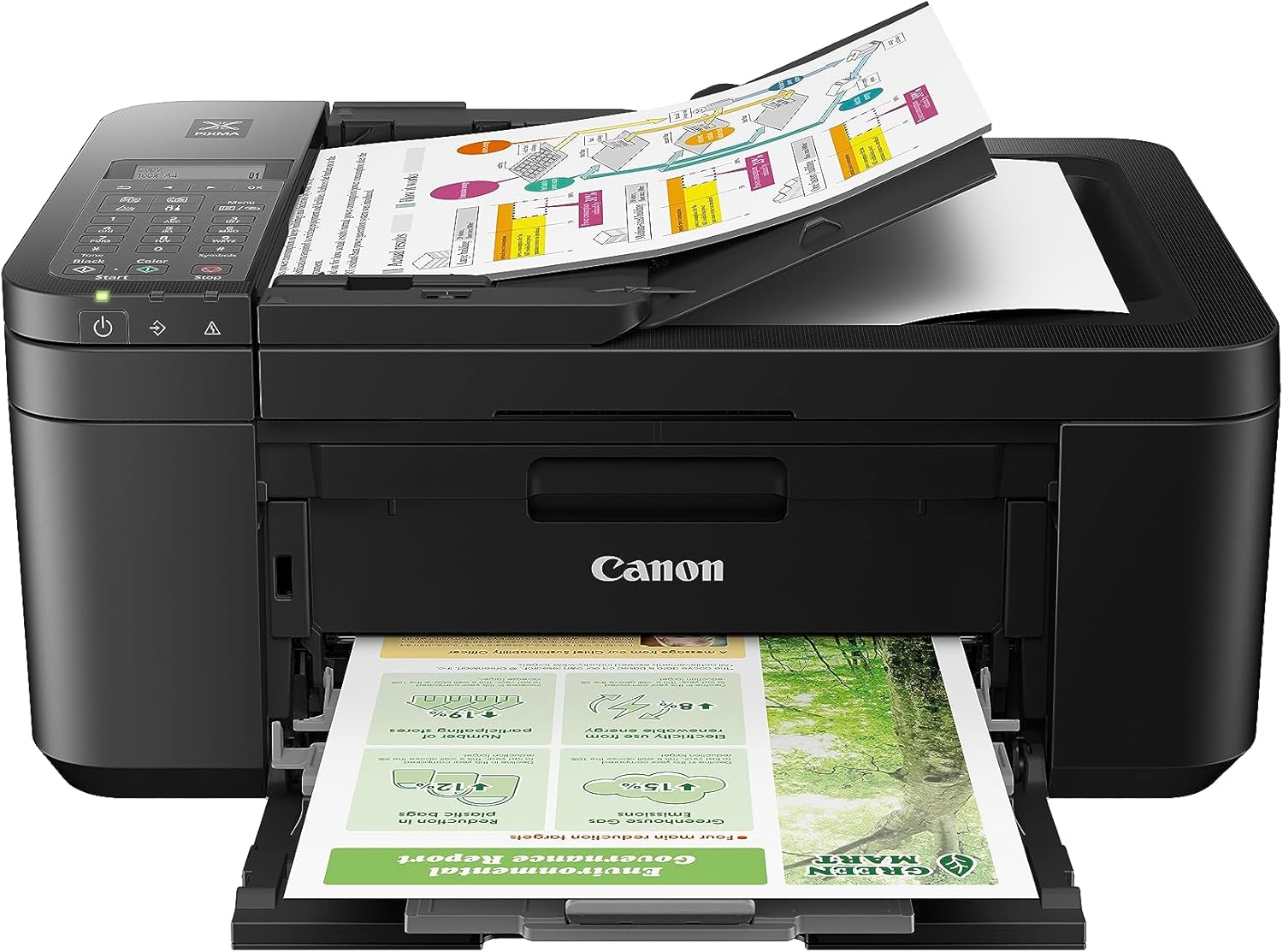In today’s digital-first world, smartphones are more than just devices for calls and entertainment. They have become essential tools that enhance productivity, security, and everyday convenience. Among them, Android utility tools play a critical role in helping users manage files, optimize device performance, track tasks, and protect privacy.
With millions of apps available on the Google Play Store, it can be overwhelming to identify which tools are genuinely useful. Explore the best Android utility tools, their features, benefits, and how they can simplify your digital life in 2025.
What Are Android Utility Tools?
Android utility tools are apps designed to improve functionality, enhance productivity, and optimize the user experience on smartphones. Unlike entertainment or social media apps, utility tools serve a specific purpose whether it’s file management, battery optimization, security, or system monitoring.
These apps help users perform everyday tasks efficiently, from scanning documents to compressing files or monitoring internet speed. By using the right tools, you can make your Android device smarter, faster, and more reliable.
Read More : Top 10 ChatGPT Alternatives 2025
Why You Need Android Utility Tools
Here are some compelling reasons why every user should have Android utility tools installed:
- Performance Optimization – Clear cache, remove junk files, and speed up your device.
- Better Organization – Manage files, tasks, and notes more effectively.
- Enhanced Security – Protect your data, passwords, and device from threats.
- Time-Saving – Automate daily tasks and streamline workflows.
- Convenience – Access utilities like document scanners, QR code readers, or translation tools on the go.
Categories of Android Utility Tools
Let’s explore the major categories of Android utility tools and the most useful apps under each category.
1. File Management Tools
Managing files on a smartphone can be challenging, especially with growing storage needs. File managers are essential Android utility tools that allow users to browse, organize, and transfer files easily.
- Solid Explorer – A premium file manager with cloud integration, encryption, and dual-pane support.
- Files by Google – Lightweight and intuitive, offering junk cleaning, file sharing, and storage analysis.
- Astro File Manager – Helps with file transfers between cloud storage and local files.
2. Device Optimization Tools
Over time, Android devices accumulate junk files that slow them down. Optimization apps are crucial Android utility tools for keeping performance smooth.
- CCleaner – Removes junk, frees up space, and monitors system resources.
- All-in-One Toolbox – Offers cache cleaning, memory boosting, and app management in one package.
- SD Maid – Deep-cleaning app to clear hidden system files and optimize databases.
3. Security & Privacy Tools
Protecting data and privacy is more important than ever. Security-focused Android utility tools keep your device safe.
- Bitdefender Mobile Security – Offers malware protection, anti-theft features, and VPN.
- LastPass – A secure password manager with autofill support.
- AppLock – Allows users to lock sensitive apps with PIN, fingerprint, or pattern.
4. Productivity Tools
Productivity apps are essential Android utility tools for professionals and students. They make it easier to manage tasks, documents, and communication.
- Microsoft Office Suite – Combines Word, Excel, and PowerPoint for mobile productivity.
- Evernote – Note-taking app with organizational features and cloud sync.
- Trello – Task management and project collaboration tool.
5. Networking & Connectivity Tools
These Android utility tools help users manage internet connections and data usage effectively.
- Speedtest by Ookla – Accurately measures internet speed.
- WiFi Analyzer – Optimizes WiFi networks by analyzing channels.
- NetGuard – Blocks internet access for specific apps to save data.
6. System Monitoring Tools
Monitoring your Android device’s health is crucial for long-term performance.
- CPU-Z – Displays device hardware specifications and system details.
- GSam Battery Monitor – Tracks battery usage and identifies draining apps.
- DiskUsage – Visualizes storage usage for better space management.
7. Utility Essentials (Everyday Tools)
These are simple yet powerful Android utility tools for everyday needs:
- Google Translate – Instant text, speech, and image translation.
- CamScanner – Turns your phone into a portable document scanner.
- QR & Barcode Scanner – Quickly scans product codes and QR links.
Read More : Top Instagram Tools You Need in 2025 to Grow Your Brand
Benefits of Using Android Utility Tools
- Efficiency: Automates repetitive tasks.
- Cost Savings: Reduces the need for external gadgets (like scanners or GPS trackers).
- Customization: Tailors Android devices to personal preferences.
- Reliability: Ensures device performance remains consistent.
Best Free vs. Paid Android Utility Tools
Many Android utility tools are free, but premium versions often offer extra features.
- Free Tools – Provide basic features like file transfer, cleaning, or scanning.
- Paid Tools – Offer advanced features like cloud backup, encryption, or ad-free experience.
For instance:
- Files by Google (free) is sufficient for everyday file management.
- Solid Explorer (paid) provides advanced features like password-protected archives.
Read More : How to Check Screen Time on Android
How to Choose the Right Android Utility Tools
- Purpose – Identify your need (security, performance, productivity).
- User Reviews – Check ratings on Google Play Store.
- Permissions – Avoid apps asking for unnecessary permissions.
- Updates – Ensure the app receives regular security updates.
- Compatibility – Choose apps optimized for your Android version.
Future Trends in Android Utility Tools
- AI Integration – Tools that use artificial intelligence for smart optimization.
- Cloud-Based Utilities – Seamless sync across devices for productivity tools.
- Privacy-First Utilities – Apps with end-to-end encryption and minimal data collection.
- Automation Tools – Smart triggers and task automation for daily activities.
Top 10 Must-Have Android Utility Tools in 2025
- Files by Google – File management and cleaning.
- CCleaner – Junk and cache cleaner.
- Bitdefender Mobile Security – Cybersecurity.
- Evernote – Note-taking and productivity.
- Speedtest by Ookla – Internet monitoring.
- CamScanner – Document scanning.
- LastPass – Password manager.
- WiFi Analyzer – Network optimization.
- Trello – Task and project management.
- SD Maid – Advanced cleaning.
In an age where smartphones are integral to our daily lives, Android utility tools are no longer optional they are essential. From managing files to protecting data and optimizing performance, these tools empower users to get the most out of their devices.
By carefully choosing the right Android utility tools, you can transform your smartphone into a powerful productivity hub while ensuring security and convenience. As technology evolves, these apps will only become more intelligent, intuitive, and indispensable.