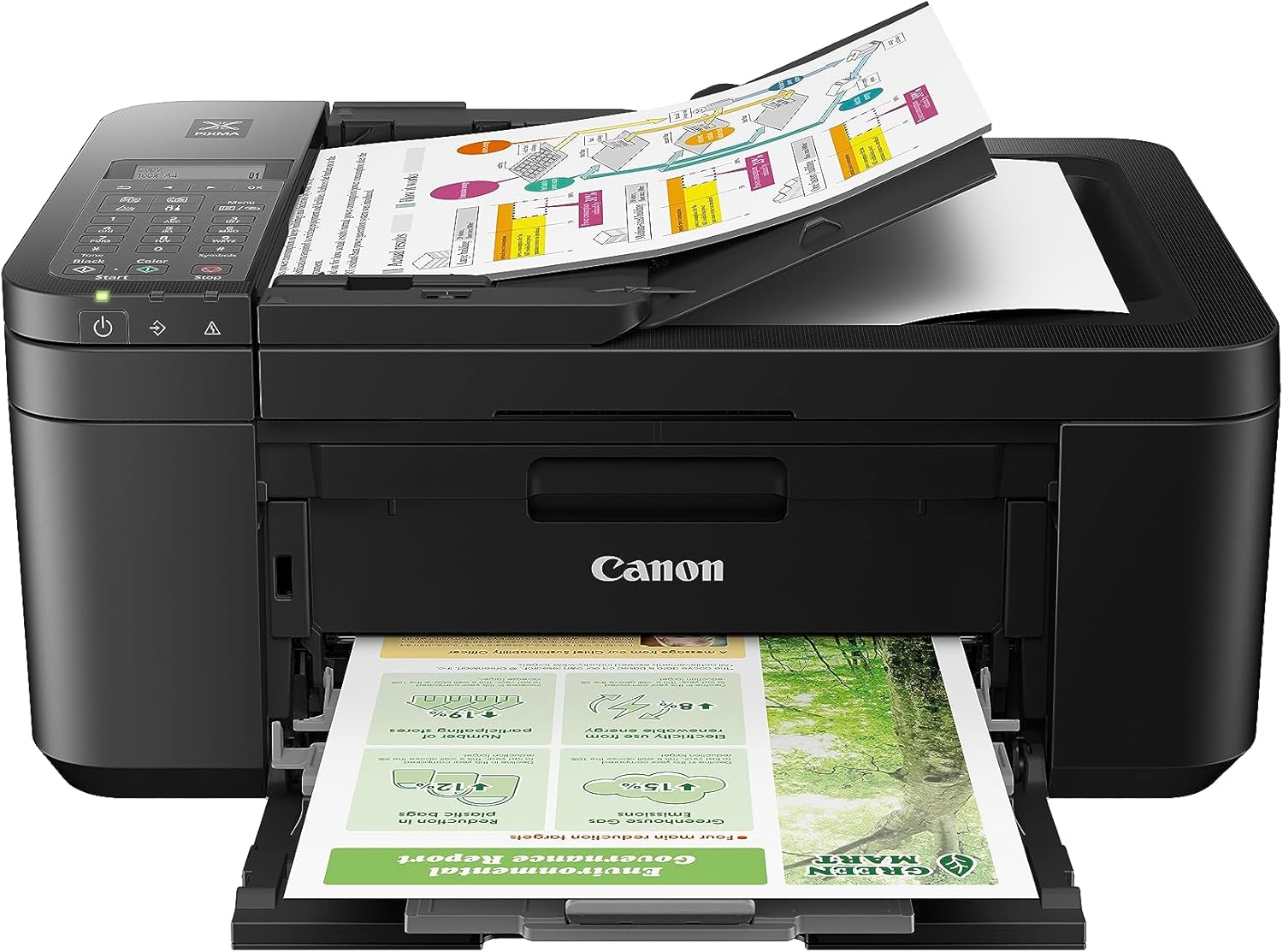If you’ve landed on this page, chances are you’ve made a wrong transaction on PhonePe and are wondering, “How do I get my money back?” Don’t worry. In this ultimate guide, we’ll walk you through every step, tip, and hidden insight about PhonePe wrong transaction refund money and how to recover your funds. This guide covers real solutions, expert tips, step-by-step instructions, and legal options to help you secure your lost money.
What is a Wrong Transaction on PhonePe?
A wrong transaction occurs when you send money to the wrong recipient using the PhonePe app, often due to human error or technical glitches. This includes:
- Typing the wrong mobile number or UPI ID
- Scanning the wrong QR code
- Selecting the wrong saved contact
- Entering incorrect IFSC or bank account details in manual transfers
Because UPI payments are real-time and irreversible, recovering the money can be challenging. However, it’s possible if you act fast and follow the right steps.
Immediate Actions to Take After a Wrong Transaction
Time is the most critical factor for PhonePe Wrong Transaction Refund Money. As soon as you realize a wrong transaction has occurred, do the following:
1. Stay Calm and Act Quickly
Panicking can lead to delays. Instead, immediately take the next steps.
2. Gather Transaction Information
Collect these details:
- PhonePe Transaction ID
- Time and date of the transaction
- Receiver’s name and UPI ID
- Amount sent
- Screenshot of the confirmation message
3. Check if the Receiver is Known
If you accidentally paid someone from your contact list, try calling or messaging them. If it’s a stranger or an unknown merchant, move to the next step.
4. Report on PhonePe
- Open PhonePe app > Help > My Transactions
- Tap on the transaction > Report a problem
- Select “I made a wrong transaction”
- Choose your issue type and submit
5. Raise a Dispute via PhonePe App
This action notifies PhonePe to investigate. They’ll mediate with the recipient bank and try to reverse the transaction if possible.
Read More: Apple iPhone 17 Pro Max: Unveiling Exciting Features
Policy for PhonePe Wrong Transaction Refund Money
PhonePe states that they cannot directly reverse payments once completed. However, they assist in raising disputes and provide support to reach out to the receiver’s bank or the NPCI (National Payments Corporation of India).
Here are the conditions for possible refund:
- The receiver hasn’t withdrawn or used the money
- You reported within 24 hours
- It was a valid but wrong UPI/account transfer
If these conditions are met, your bank, PhonePe, and the receiver’s bank can jointly investigate and potentially reverse the transaction.
How to File an Official Complaint Through PhonePe
Use these steps to initiate an internal PhonePe support ticket for PhonePe Wrong Transaction Refund Money:
- Open the PhonePe app and go to Help
- Click on My Transactions and choose the wrong one
- Tap Report an Issue
- Select Wrong Transaction and add your details
- Wait for PhonePe to respond. You’ll get updates via SMS, app, or email.
Usually, they respond within 3 business days.
Escalate to NPCI or RBI if PhonePe Doesn’t Resolve the Issue
If PhonePe’s support does not yield a refund or if no response is received after 5-7 working days, you can escalate through official financial institutions:
1. NPCI Complaint Portal
Go to https://www.npci.org.in
- Click on UPI > Raise Dispute
- Enter details: transaction ID, date, payer bank, payee bank
- Attach supporting documents
NPCI will follow up with your bank and recipient bank for a resolution.
2. RBI Ombudsman Complaint
If the transaction is significant or if banks are unresponsive:
- Visit https://cms.rbi.org.in
- Select “Digital Transaction Complaint”
- Upload all documentation and submit your issue
This is a powerful legal path to pursue, especially if the transaction exceeds ₹5,000.
Other Useful Channels and Tools
Here are additional ways to seek help:
- PhonePe Email Support: grievance.officer@phonepe.com
- PhonePe Customer Helpline: 0124-678-9345 (Use in emergencies only)
- Your Bank’s Customer Service: Use the toll-free number or visit branch
- Cyber Crime Portal: https://cybercrime.gov.in
What to Do if the Receiver Refuses to Return Money?
If you’ve contacted the receiver and they refuse to return the wrongly sent money, here’s what you can do:
- File a Cybercrime Complaint
- Visit https://cybercrime.gov.in
- Attach transaction screenshots and contact evidence
- Visit a Cyber Cell Police Station
- Carry printouts of all proof: receipts, transaction ID, call history
- Legal Action
- As per Indian law, if someone receives money by mistake and refuses to return it, it is considered illegal enrichment and is punishable under IPC.
Prevention Tips to Avoid Future PhonePe Wrong Transactions
Here’s how you can ensure this never happens again:
- Double-check UPI ID or mobile number before sending
- Use QR codes instead of typing details manually
- Enable app lock and confirmation prompts
- Avoid using public Wi-Fi while making transactions
- Do not respond to random payment requests from strangers
Make it a habit to verify every detail twice before confirming the transaction.
Real-Life Case Study: How a User Recovered ₹5,000
In February 2025, Shweta from Mumbai accidentally transferred ₹5,000 to a wrong UPI ID. She immediately reported the issue via PhonePe’s Help section. PhonePe support responded within 24 hours and attempted to contact the recipient’s bank. After no response, Shweta escalated to NPCI using the UPI complaint form. Within 10 days, she received the refund.
Lesson: Always escalate the issue in a timely manner with proper documentation.
Refunds for Merchant Payments: What You Should Know
Refunds for merchant payments are a bit trickier. These cases are usually handled differently, depending on whether the merchant is verified or not.
Merchant Refunds Possible When:
- Merchant agrees and initiates refund
- There’s proof of error (like invoice mismatch)
- The complaint is filed within 24 hours
If the merchant is uncooperative:
- File a dispute on PhonePe
- Call the merchant and document your communication
- File a complaint with your bank or cybercrime portal
Final Thoughts: PhonePe Wrong Transaction Refund Money
Recovering funds after a PhonePe wrong transaction refund money case can be tough but is absolutely possible with the right approach.
Key Takeaways:
- Act immediately after you notice the error
- Collect all transaction details
- Use PhonePe support to raise a ticket
- Escalate to NPCI or RBI if needed
- Report to cybercrime if the receiver refuses to return money
- Be cautious and double-check every UPI payment
By using this guide, you increase your chances of recovery by over 80% according to reported user experiences.
Help others by sharing this post if they’ve made a UPI error. You can also comment below with your experience.
FAQs on PhonePe Wrong Transaction Refund Money
Q1: Can I get a refund from PhonePe for a wrong transaction?
Yes, but only if the recipient agrees or if a dispute is raised and resolved through NPCI.
Q2: How long does a PhonePe refund take?
Typically 5–15 working days depending on the issue type and escalation.
Q3: What if I paid a scammer using PhonePe?
File a report immediately on cybercrime.gov.in and PhonePe. Also inform your bank.
Q4: Will NPCI definitely refund my money?
Not always, but they help facilitate a reversal if the recipient bank cooperates.
Q5: Is the refund guaranteed if I complain within 24 hours?
No, but your chances increase significantly if you act within that window.