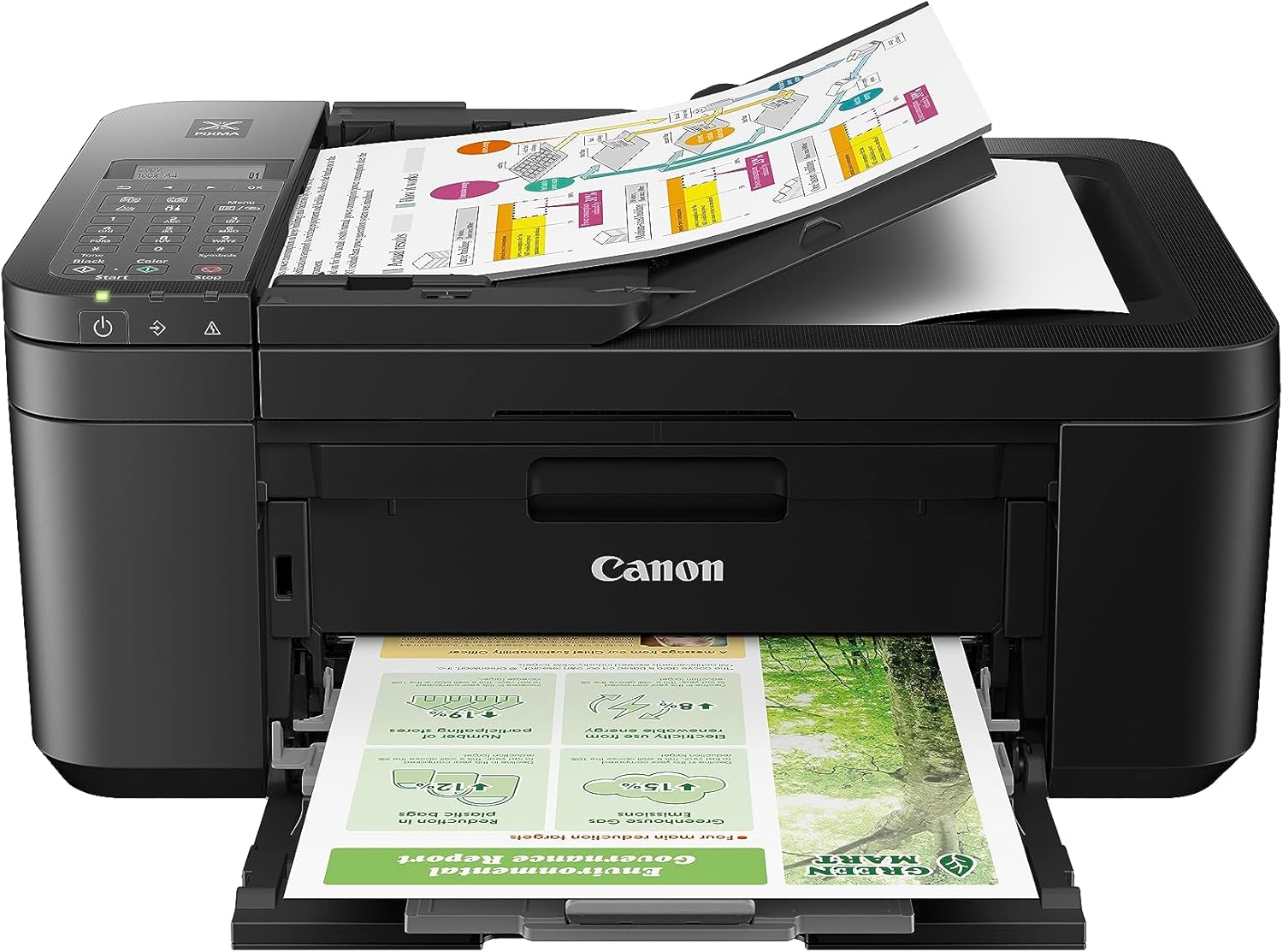Are you struggling with a Jio SIM issue, recharge problem, or network connectivity concern? Knowing how to talk to Jio customer care executive directly can save you time and frustration. While many customers rely on the MyJio app or FAQs, speaking to a real person often provides faster and more accurate help.
In this article, we will explain how to talk to Jio customer care executive step-by-step. We’ll also share tips to speed up the process, alternatives like live chat and email, and all the Jio support numbers for prepaid, postpaid, JioFiber, and enterprise users.
Why You Might Need to Talk to a Jio Customer Care Executive
You might want to reach out to Jio support for:
- SIM activation or deactivation
- Porting issues
- Recharge failures
- Network or internet problems
- Wrong deductions or overcharges
- JioFiber setup or complaints
- Lost SIM or number blocking
While Jio offers 24×7 support through automated systems and apps so you can find helps with How to Talk to Jio Customer Care Executive, sometimes you need human help for a real resolution.
Also Read : How to Port Airtel to Jio (Full Guide 2025)
How to Talk to Jio Customer Care Executive (Step-by-Step)
1. Dial Jio Customer Care Number
The simplest way to talk to a Jio representative is via a voice call.
- From Jio Number: Dial 198 (toll-free)
- From Non-Jio Number: Dial 1800-889-9999
These numbers are available 24×7 for prepaid and postpaid users.
Tip: Use a Jio SIM for faster IVR navigation.
2. Listen to the IVR Instructions Carefully
When you call 198 or 1800-889-9999, an automated voice will guide you. Typically, you will hear options like:
- Press 1 for Recharge-related issues
- Press 2 for Internet or network issues
- Press 3 for SIM, call, or SMS issues
- Press 9 to speak to a customer care executive
Important: These options may change. Always listen carefully and press the right number to proceed.
3. Select the Option to Talk to a Representative
Usually, you will have to press 9 or *** (star)** to reach a human agent. If the option isn’t immediately offered:
- Wait until all options are heard
- Choose the one closest to your issue
- After that, press 9 or say “Talk to executive”
Once selected, you’ll be put in a queue to speak to a Jio customer care executive.
4. Be Ready With Your Jio Details
To speed up the conversation:
- Keep your Jio number handy
- Have last recharge info or billing details
- Know your location and issue details
- Write down reference numbers if you called before
Being prepared ensures the executive can resolve your issue faster.
Jio Customer Care Numbers (Prepaid, Postpaid, JioFiber)
| Service | Number | Details |
|---|---|---|
| Jio Prepaid | 198 or 1800-889-9999 | Toll-free, 24×7 |
| Jio Postpaid | 199 or 1800-889-9999 | Toll-free, 24×7 |
| JioFiber | 1800-896-9999 | Toll-free for broadband users |
| From Non-Jio | 1800-889-9999 | Use any other mobile number |
| International | +91-70188-99999 | For users outside India |
Official Jio Contact Page

How to Talk to Jio Customer Care Executive via Live Chat
If calling doesn’t work, try the Live Chat feature.
Steps:
- Open the MyJio App
- Log in with your Jio number
- Tap on “Help” or “Support”
- Choose your issue
- Select “Chat with us”
You’ll be connected to a chatbot first. Type “talk to agent” or “executive” to connect with a human representative.
Email Support (Slow but Useful)
If your issue is not urgent:
- 📧 Email: care@jio.com
- 📧 JioFiber: jiofiber@jio.com
Include:
- Your full name
- Jio number
- Detailed issue
- Screenshots if applicable
Jio Support via WhatsApp
Jio also provides limited support via WhatsApp.
- Save 7000770007 to your contacts
- Type “Hi” to begin
- Ask your question or say “Talk to executive”
Support is mostly automated, but some issues may connect you to a human.
Common Issues Jio Customer Executives Solve
- SIM not working or network issues
- Recharge not reflecting
- Overcharged or wrong deductions
- Plan mismatch
- Account deactivation/reactivation
- JioFiber setup or device issues
- Billing and payment queries
- Porting-related issues
No matter the problem, knowing how to talk to Jio customer care executive properly helps get it resolved faster.
Also Read : Cheapest Postpaid Plan in India (2025)
Tips to Reach Jio Executive Faster
- Call during off-peak hours (late night or early morning)
- Use Jio number over other networks
- Select correct options in IVR
- Use MyJio chat for non-urgent help
- Avoid multiple calls – wait for resolution after one call
When Not to Call Jio Customer Care
Avoid calling for:
- Offers or discounts (check MyJio app instead)
- General info (use FAQs on Jio website)
- SIM status if already deactivated (visit Jio store)
How to Escalate an Unresolved Jio Complaint
If your issue remains unresolved:
- Re-contact customer care and mention the previous reference ID
- Ask for ticket escalation
- Visit the nearest Jio Store with ID proof
- File a grievance on Jio’s Appellate Page
Related Useful Links
Final Words
Knowing how to talk to Jio customer care executive is essential when you face any issue with your Jio service. Whether it’s via call, live chat, email, or WhatsApp, make sure to describe your problem clearly and provide all necessary details.
For faster solutions, always:
- Use your Jio number
- Choose the right options in IVR
- Stay calm and polite
- Save the reference ID
FAQ: How to Talk to Jio Customer Care Executive
Q1: What is the toll-free number to call Jio customer care?
A: Dial 198 from a Jio number or 1800-889-9999 from any phone.
Q2: Can I talk to Jio customer care from a non-Jio number?
A: Yes, call 1800-889-9999 from any other network.
Q3: How do I talk to JioFiber customer care?
A: Dial 1800-896-9999 for JioFiber support.
Q4: Can I use the MyJio app to connect to customer care?
A: Yes, use the “Support” section to start a live chat.
Q5: Is Jio customer care available 24×7?
A: Yes, voice and chat support is available 24×7.