Gone are the days when you needed a high-end computer to enjoy top-tier gaming experiences. With today’s tech innovations, it’s entirely possible to play PC game on mobile anywhere, anytime. Whether you’re into FPS games like Call of Duty or adventure titles like The Witcher, you can now stream or emulate them right from your smartphone.
In this comprehensive guide, we’ll explore various methods to play PC game on mobile, including cloud gaming, remote desktop apps, game streaming platforms, and emulators. You’ll also find system requirements, setup guides, app recommendations, pros and cons, and FAQs everything needed to get started.
Why Play PC Game on Mobile?
Here are the main reasons why gamers are shifting to mobile gameplay:
- Portability: Play anywhere — during a commute, in bed, or at a café.
- Convenience: No need to be tied to your desktop.
- Lower Cost: Save money on gaming rigs by utilizing mobile devices.
Whether you own an Android or iOS device, this guide will help you successfully play PC game on mobile without hassle.
Best Methods to Play PC Game on Mobile
1. Cloud Gaming Platforms
Cloud gaming is the most seamless method to enjoy PC game on mobile. These platforms host games on their servers and stream them to your phone.
Top Cloud Gaming Services:
How to Use:
- Create an account on the cloud gaming platform.
- Subscribe (some offer free trials).
- Download the official app on your mobile.
- Connect a controller (optional but recommended).
- Start streaming your favorite PC games!
Pro Tip: Use a 5GHz WiFi connection or mobile data with low latency for smoother gameplay.
2. Steam Link (For Steam Users)
Steam Link allows you to stream your Steam library from your PC to your phone over a local network.
Setup Guide:
- Install Steam on your PC.
- Download the Steam Link app on your mobile.
- Connect both devices to the same Wi-Fi.
- Pair the controller (Bluetooth/USB).
- Launch games from your Steam library.
Steam Link is the perfect way to play PC game on mobile without needing third-party services or subscriptions.
3. Moonlight Game Streaming (NVIDIA GPUs Only)
Moonlight is an open-source app that lets you stream games from a PC with an NVIDIA GPU using GameStream.
Requirements:
- NVIDIA GPU with GameStream support.
- Moonlight app on your mobile.
- Same network for both devices.
Setup:
- Enable NVIDIA GameStream on your PC.
- Download and open Moonlight on mobile.
- Pair devices and start playing.
Moonlight provides ultra-low latency, which makes it ideal for competitive gaming experiences.
4. AMD Link (For AMD GPU Users)
AMD Link is the official remote gaming tool from AMD, similar to Moonlight.
Steps:
- Enable AMD Link in Radeon Settings.
- Download AMD Link on your mobile.
- Pair devices via QR code.
- Begin streaming and playing.
This method ensures high performance and minimal input delay — making it another great choice to play PC game on mobile.
5. Remote Desktop Apps
Apps like AnyDesk, Chrome Remote Desktop, and Parsec allow you to mirror your PC screen onto your mobile. While they’re not optimized for gaming, they work for casual play or turn-based games.
Read More: How to Setup WidgetBot for Unblocked Games
Hardware and Network Requirements
Before you dive into setting up your system to play PC game on mobile, make sure you meet the following minimum requirements:
| Component | Requirement |
|---|---|
| PC | Quad-core CPU, 8GB RAM, mid-range GPU |
| Mobile | Android 8.0+ / iOS 13+, 4GB RAM, 60Hz+ display |
| Network | 5GHz Wi-Fi or 20+ Mbps mobile data |
| Controller (Optional) | Bluetooth-enabled gamepad like Xbox/PS |
Recommended Controllers for Mobile Gaming
Using a controller enhances gameplay and makes the experience more like playing on a console.
Best Controllers:
- Backbone One (iOS)
- Razer Kishi V2
- Xbox Wireless Controller
- Sony DualShock 4/5
Make sure to pair them via Bluetooth or use a USB-C connection for minimal lag.
Pros and Cons of Playing PC Game on Mobile
Pros:
Play games anywhere
No need for powerful mobile hardware
Compatible with both Android and iOS
Many free options available
Cons:
Requires stable and fast internet
Limited battery life on phones
Some input latency
Not all games are touch-optimized
Despite the drawbacks, it’s still very viable to play PC game on mobile, especially for casual and semi-competitive gamers.
Top 5 PC Games You Can Play on Mobile via Streaming
| Game Name | Platform | Genre | Playability |
|---|---|---|---|
| GTA V | Steam/GeForce NOW | Action | High |
| Cyberpunk 2077 | Boosteroid/Shadow | RPG | High |
| Call of Duty: Warzone | xCloud | FPS | Medium |
| Forza Horizon 5 | Xbox Cloud | Racing | High |
| Elden Ring | Steam Link | RPG | Medium |
These games work exceptionally well when using a gamepad and proper network setup.
Read More: 25 Best Games for Low End PC in 2025
SEO Benefits of Covering “PC Game on Mobile”
By targeting the keyword PC game on mobile, your blog can tap into a growing trend of mobile gamers who want desktop-level experiences without the bulk of a PC setup. With over 100,000 monthly searches, it’s a hot topic with relatively low competition, especially when written in a long-form, informative style.
Tips for Better Experience
- Use Cooling Pads: Gaming heats up your phone — use an external cooler if possible.
- Lower PC Graphics Settings: Reduces streaming lag.
- Turn Off Notifications: Prevent game interruptions.
- Battery Backup: Always keep a power bank nearby.
Frequently Asked Questions (FAQs)
Q1. Can I play PC game on mobile without a PC?
Yes, using cloud gaming services like GeForce NOW or Xbox Cloud Gaming, you don’t need a personal PC.
Q2. Do I need a controller to play PC games on mobile?
Not always. Some games support on-screen controls, but a controller improves the experience significantly.
Q3. Is there any lag in playing PC game on mobile?
Minor input lag can occur, especially on poor networks. A stable 5GHz WiFi or mobile data helps reduce this.
Q4. Is this method safe and legal?
Yes, streaming your own games or using licensed cloud platforms is completely legal and safe.
Conclusion
As mobile technology evolves, the ability to play PC game on mobile is no longer a fantasy it’s a reality that’s already transforming how we experience games. Whether you’re using Steam Link, Moonlight, or cloud gaming, the tools are there to make mobile PC gaming smooth and enjoyable.
Get your setup ready, follow the steps above, and start your journey into the mobile gaming future today. Remember, the key to success is a good connection, a decent controller, and the right apps.
Start playing PC game on mobile now and enjoy the freedom of gaming on the go!



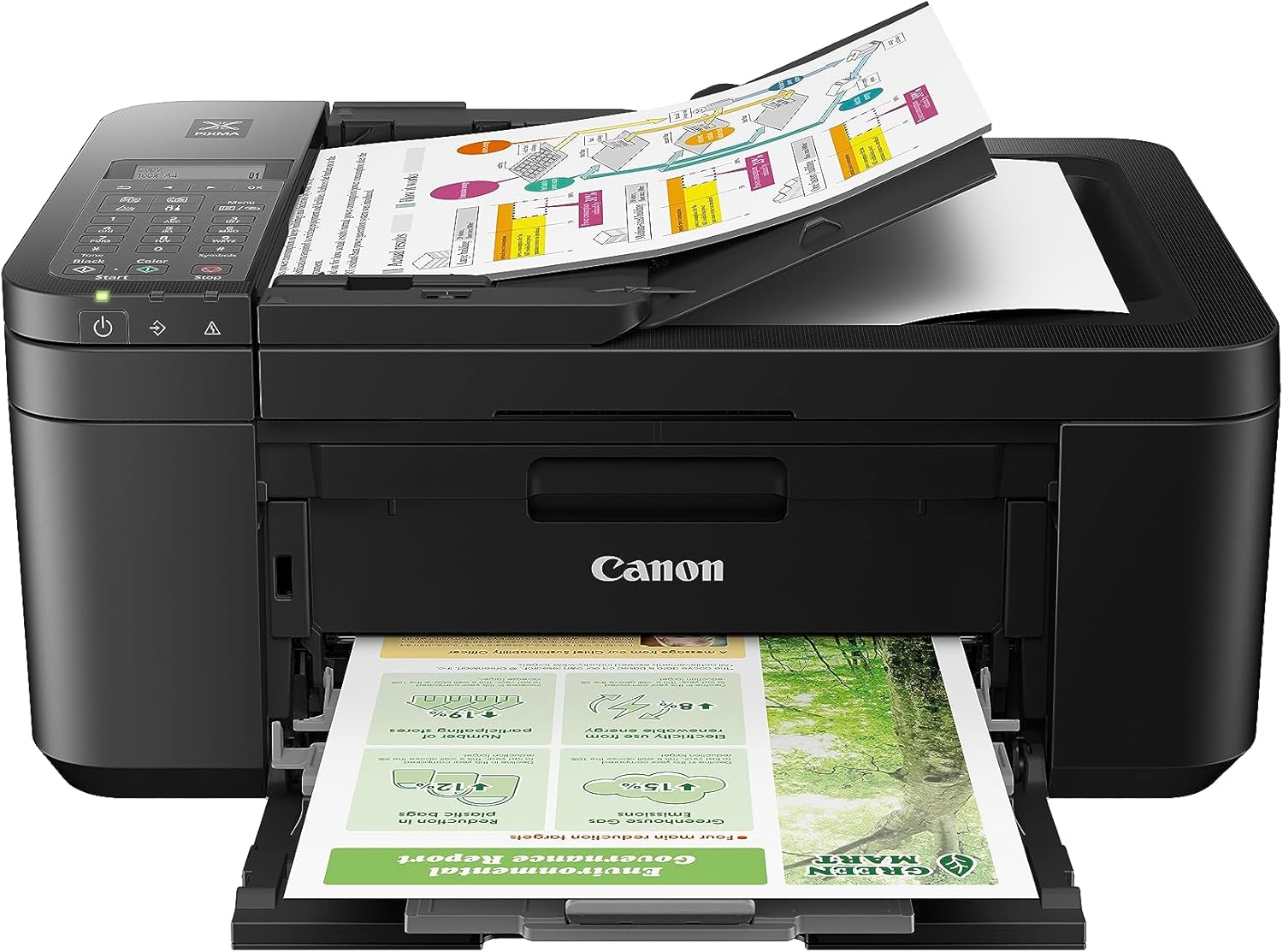






1 thought on “How to Play PC Game on Mobile”