If your smartphone feels sluggish, don’t worry you’re not alone. Over time, most devices slow down due to cluttered storage, background apps, and outdated software. In this guide, we’ll show you exactly how to make your Android phone faster with easy, practical steps you can apply right now.
Why Phones Slow Down
Before we dive into how to make your Android phone faster, it’s important to know why they slow down in the first place.
| Reason | Effect on Speed |
|---|---|
| Too many apps in the background | Uses RAM and drains battery |
| Cache buildup | Slows app loading |
| Outdated software | Causes bugs & lag |
| Low storage | Reduces performance |
| Heavy animations | Makes UI feel sluggish |
Once you know the causes, you can apply the right fixes to make your phone smooth again.
Read More : Redmi 5G mobile under 15000 with Fast Charging
1. Clear Cache and Junk Files

One of the fastest ways to make your Android phone faster is by clearing the cache.
Steps:
- Go to Settings → Storage
- Tap Cached Data
- Select Clear Cache
This removes temporary files and frees up space instantly. Use trusted apps like Files by Google for safe cleaning.
2. Uninstall or Disable Unused Apps

Removing unused apps is a highly effective way to speed up your device.
- Long press the app icon → Tap Uninstall
- For system apps, tap Disable
Fewer apps mean more available memory and a quicker response time an important step in how to make your Android phone faster.
Read More : Top 5 Upcoming Phones in India Under 20000
3. Limit Background Processes

Background apps consume RAM and slow performance.
- Go to Settings → Apps → Running Apps
- Stop unnecessary apps
- Disable background data for rarely used apps
This is a core step in learning how to make your Android phone faster because it frees up system resources.
4. Update Your Software

Software updates often fix performance issues and improve speed.
- Open Settings → System → Software Update
- Tap Check for Updates
If you’re serious about how to make your Android phone faster, keep your OS updated.
5. Restart Your Phone
Restarting once a week clears temporary files and refreshes RAM. This simple step is often overlooked, but it’s one of the easiest ways to make your Android phone faster without technical tweaks.
Read More : Which is Better HP or Lenovo?
6. Free Up Internal Storage

Low storage can significantly slow down performance.
- Move photos and videos to Google Photos
- Delete large unused files
- Use a microSD card if supported
Keeping at least 15–20% storage free is a good practice in how to make your Android phone faster.
7. Reduce or Disable Animations
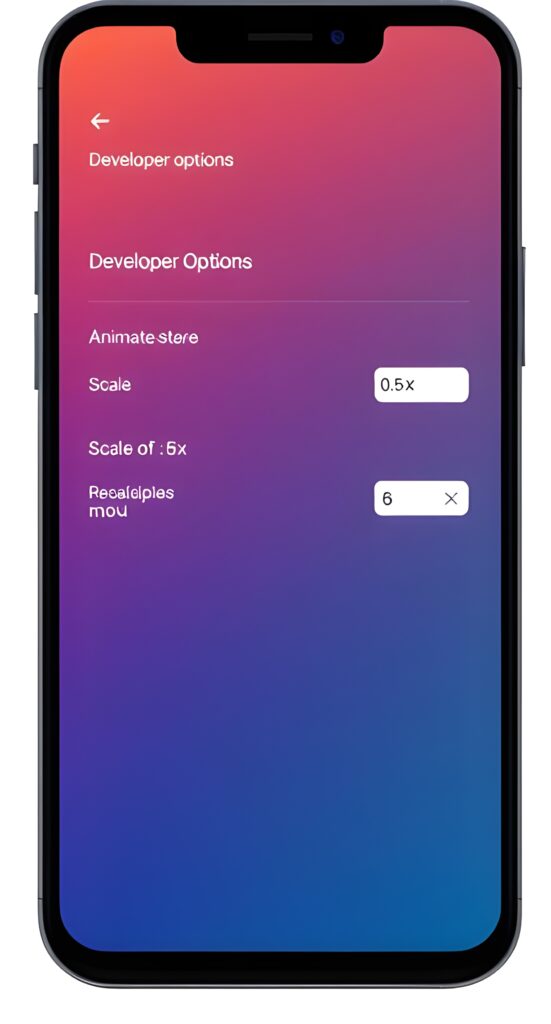
Animations make transitions smooth but slow down the interface.
Steps:
- Go to Settings → About Phone
- Tap Build Number 7 times to unlock Developer Options
- Open Developer Options → Animation Scale
- Set to 0.5x or Off
This tweak is a pro-level trick for how to make your Android phone faster instantly.
8. Use Lite Apps or Web Versions
Heavy apps consume a lot of RAM. Switching to Lite versions is a smart move.
| App | Normal Size | Lite Version |
|---|---|---|
| 200 MB | 5 MB | |
| 150 MB | 3 MB |
9. Perform a Factory Reset

If nothing works, reset your phone.
- Backup your data
- Go to Settings → System → Reset Options
- Tap Erase All Data
A factory reset is the most powerful solution in how to make your Android phone faster, but use it only as a last resort.
Read More : How to Check Screen Time on Android
Quick Fix vs. Performance Boost
| Fix | Difficulty | Performance Gain |
|---|---|---|
| Clear Cache | Easy | ⭐⭐ |
| Uninstall Apps | Easy | ⭐⭐⭐ |
| Limit Background Apps | Medium | ⭐⭐⭐ |
| Update Software | Easy | ⭐⭐ |
| Disable Animations | Medium | ⭐⭐⭐⭐ |
| Factory Reset | Hard | ⭐⭐⭐⭐⭐ |
Pros & Cons of Speeding Up Your Phone
| Pros | Cons |
|---|---|
| Faster response time | May lose data during reset |
| Longer battery life | Need to repeat cleaning regularly |
| Better gaming experience | Animations may look less smooth |
| More free storage | Requires manual effort |
Bonus Tips
- Use a lightweight launcher like Nova Launcher
- Avoid live wallpapers
- Keep widgets to a minimum
FAQs
Q1. Does clearing cache delete my data?
No, it only deletes temporary files.
Q2. Can these tips work on old phones?
Yes, they’re perfect for any Android device.
Q3. Should I use third-party cleaners?
Stick to trusted apps like Files by Google for safe cleaning.
Q4. Is a factory reset safe?
Yes, but always back up your data before doing it.
Q5. How often should I follow these steps?
Clear cache weekly, uninstall apps monthly, and restart your phone regularly to keep it running smooth.



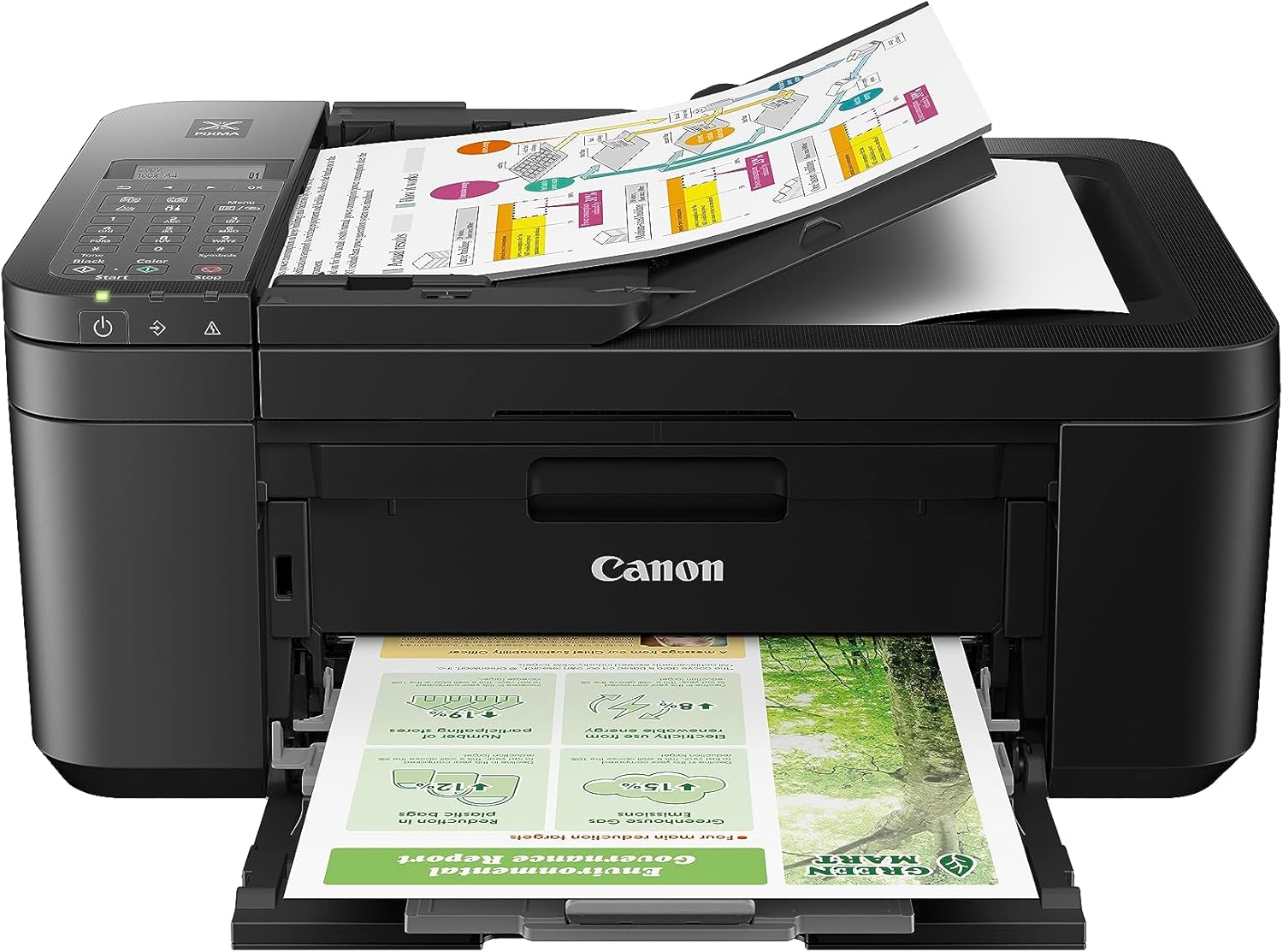


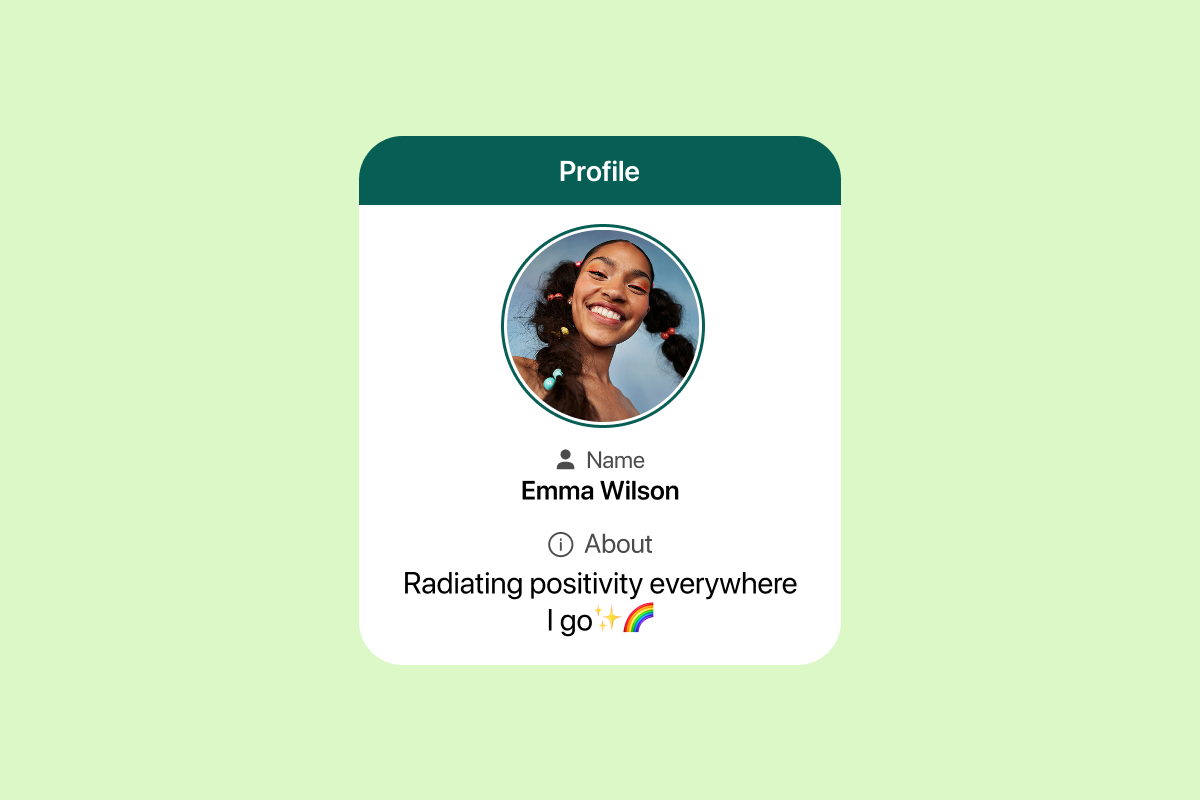



3 thoughts on “How to Make Your Android Phone Faster (2025)”