In 2025, Artificial Intelligence is no longer a futuristic concept—it’s now a core part of how we work, communicate, and manage our time. With smart algorithms getting more intuitive and powerful, AI-powered apps have revolutionized productivity for professionals, students, entrepreneurs, and just about anyone looking to get more done with less effort.
In this guide, we’ll explore the Best AI Powered Apps for productivity in 2025, breaking down their features, pricing, and real-world use cases. Whether you want to automate emails, streamline your calendar, or improve your writing, this list has something to supercharge your daily workflow.
Why AI Productivity Apps Matter in 2025
AI is now embedded in most productivity tools, helping users:
- Save time through automation
- Enhance decision-making with data insights
- Improve communication and creativity
- Reduce repetitive tasks
From smart assistants to AI co-pilots, these tools are becoming your personal digital productivity partner.
Best AI Powered Apps for Productivity in 2025
1. Notion AI – All-in-One Workspace with a Brain

Best for: Content creation, note-taking, task management
Pricing: Free plan available, AI features from $8/month
Notion AI is more than a productivity tool—it’s your second brain. In 2025, Notion’s AI features have become hyper-contextual, offering real-time suggestions based on your workspace. It can write summaries, generate blog outlines, translate text, and even suggest next steps in your projects.
Key Features:
- Summarize long notes instantly
- Auto-generate content like blog posts, meeting agendas, and SOPs
- Smart database management with AI queries
Pro Tip: Use it to generate content ideas, especially if you’re a blogger or content creator.
2. Microsoft Copilot (for Microsoft 365) – Your AI Assistant in Word, Excel & Teams

Best for: Office productivity, enterprise users
Pricing: Included with Microsoft 365 Business Premium
Microsoft Copilot integrates AI directly into Word, Excel, PowerPoint, Outlook, and Teams. Whether you’re writing a report, analyzing data, or drafting an email, Copilot speeds up your workflow like a digital assistant on steroids.
Key Features:
- Auto-generate emails in Outlook
- Create data visualizations in Excel with one prompt
- Draft presentations in PowerPoint with content suggestions
Pro Tip: Use it to analyze spreadsheets or summarize long email threads.
3. GrammarlyGO – Smart Writing Assistant with a Human Touch

Best for: Writing, emails, content marketing
Pricing: Free basic plan, Premium from $12/month
GrammarlyGO takes Grammarly to the next level with generative AI. It understands your tone, rewrites your sentences for clarity, and even drafts entire responses based on prompts. It’s especially useful for professionals who write a lot of emails or reports.
Key Features:
- Tone detection & adjustment
- AI content generation for emails and essays
- One-click rewrite, expand, or shorten options
Pro Tip: Set your tone to “confident” when writing business emails—it works wonders!
4. Motion – AI Calendar and Task Manager

Best for: Time management, daily planning
Pricing: Starts at $19/month
Motion is a calendar and task manager that auto-schedules your day using AI. It rearranges tasks based on deadlines, priorities, and meeting times, acting like a virtual time coach.
Key Features:
- Automatically builds your daily schedule
- Reschedules tasks based on changing availability
- Prioritizes based on deadlines and urgency
Pro Tip: Set task urgency levels to let the AI handle your priorities automatically.
5. ClickUp AI – Project Management with Smart Assistance

Best for: Team collaboration, project planning
Pricing: Free plan available, AI add-on from $5/month
ClickUp AI enhances your team productivity by generating task summaries, suggesting subtasks, and even writing user stories. In 2025, it has become more deeply integrated across all project views and also a Best AI Powered Apps.
Key Features:
- Auto-generate meeting notes and documentation
- Smart task breakdowns and suggestions
- AI writing assistant for project communication
Pro Tip: Use ClickUp AI to create detailed task descriptions and user stories for software or content projects.
6. ChatGPT (OpenAI) – The Swiss Army Knife of Productivity

Best for: Research, writing, brainstorming, automation
Pricing: Free with GPT-3.5, GPT-4 access from $20/month
ChatGPT continues to dominate in 2025 as the most versatile AI tool. From summarizing documents to generating code, writing emails to planning travel—it does it all. ChatGPT is the Best AI Powered Apps.
Key Features:
- Custom GPTs for specific use cases
- Document and PDF summarization
- Data analysis capabilities with code interpreter
Pro Tip: Create a custom GPT for your blog content pipeline—it’ll save you hours.
7. Reclaim.ai – Smart Time Blocking for Busy Professionals

Best for: Time blocking, meetings, habit building
Pricing: Free basic plan, premium starts at $8/month
Reclaim is an AI calendar tool that protects your focus time. It dynamically reschedules tasks and meetings to keep you productive without burnout.
Key Features:
- AI time blocking based on habits and goals
- Smart meeting scheduling
- Task prioritization based on workload
Pro Tip: Use Reclaim to schedule regular deep work or learning sessions.
8. Fireflies.ai – AI Meeting Assistant

Best for: Meeting transcription, note-taking, action items
Pricing: Free tier available, Pro from $10/month
Tired of forgetting what happened in meetings? Fireflies records, transcribes, and summarizes meetings across Zoom, Google Meet, and MS Teams with surprising accuracy with these Best AI Powered Apps.
Key Features:
- Real-time transcription & AI-generated summaries
- Action item extraction
- Integration with Slack, Notion, ClickUp
Pro Tip: Send AI-generated summaries directly to your team’s Slack channel post-meeting.
How to Choose the Best AI Powered Apps for Productivity for You
Here’s a quick comparison guide of Best AI Powered Apps:
| App | Best For | AI Strength | Price Range |
|---|---|---|---|
| Notion AI | Notes & Docs | Smart writing & ideas | Free to $8/month |
| Microsoft Copilot | Office tasks | Deep integration | Included in 365 |
| GrammarlyGO | Writing & Editing | Tone & grammar polishing | Free to $12/month |
| Motion | Time Management | Smart auto-scheduling | $19+/month |
| ClickUp AI | Project Management | Team productivity AI | Free to $5+/month |
| ChatGPT | Everything | General-purpose AI | Free to $20/month |
| Reclaim.ai | Focus Time | Time blocking | Free to $8+/month |
| Fireflies.ai | Meetings | Transcription & summary | Free to $10+/month |
Tips to Maximize Best AI Powered Apps in 2025
- Start with 1 or 2 tools – Don’t overwhelm yourself; pick tools that solve your biggest pain points first.
- Use automation smartly – Let AI handle repetitive tasks, but keep human control for critical thinking.
- Customize AI settings – Many apps let you fine-tune tone, priorities, and schedules. Use them!
- Stay up to date – AI features evolve quickly—check app updates and changelogs regularly.
- Integrate tools – Use apps that sync with each other (e.g., Notion + Fireflies + ClickUp).
The Future Is AI-Driven with Best AI Powered Apps
AI is no longer just a trend—it’s the engine behind modern productivity. The best AI powered apps in 2025 aren’t just about speed; they’re about working smarter, reducing friction, and unlocking creative freedom.
Whether you’re a solopreneur, a corporate employee, or a student, integrating one or more of these Best AI Powered Apps into your workflow can significantly upgrade how you plan, write, meet, and manage your time.
Which of these Best AI Powered Apps are you excited to try? Let us know in the comments below!










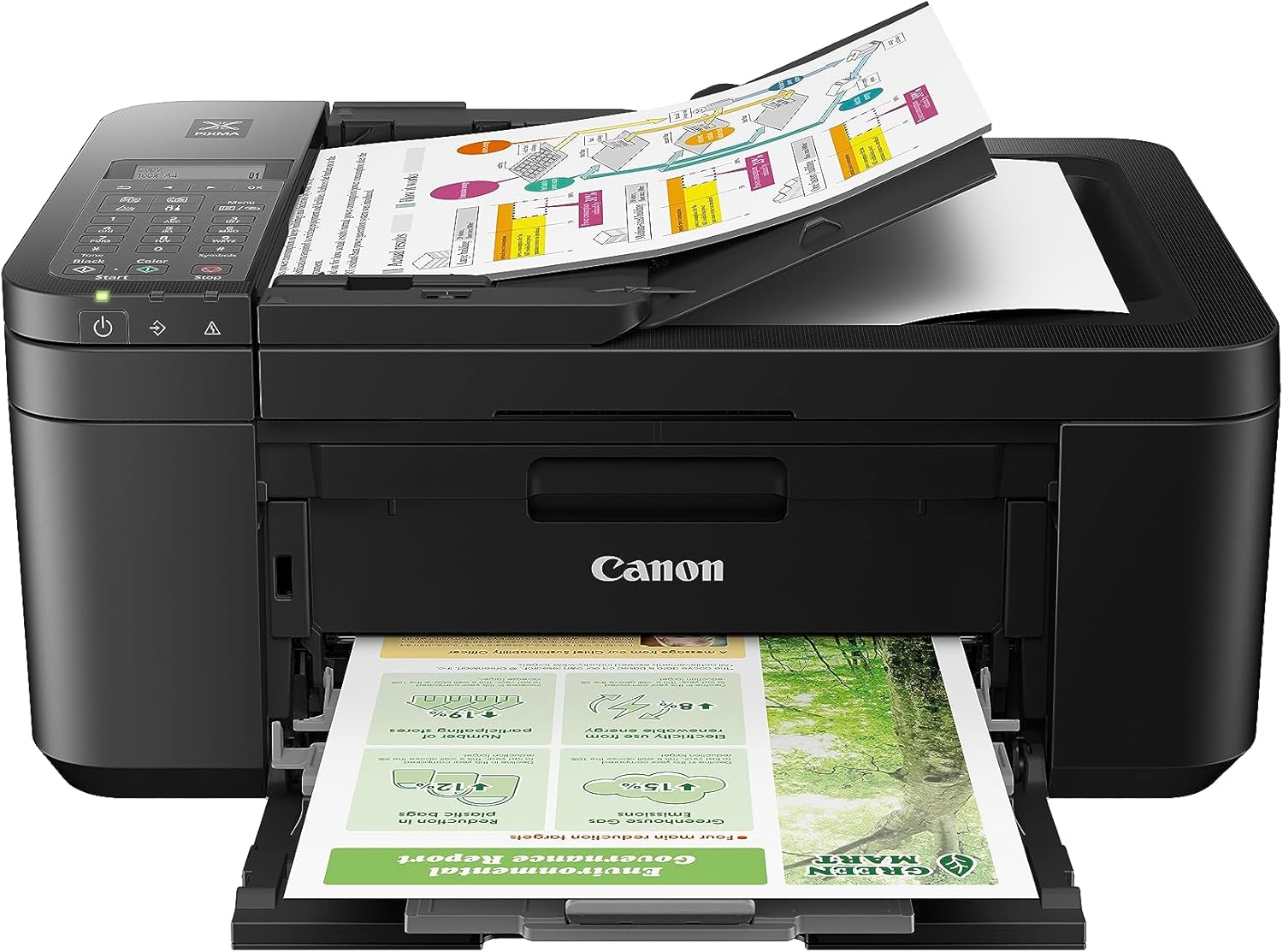

4 thoughts on “Best AI Powered Apps for Productivity in 2025”