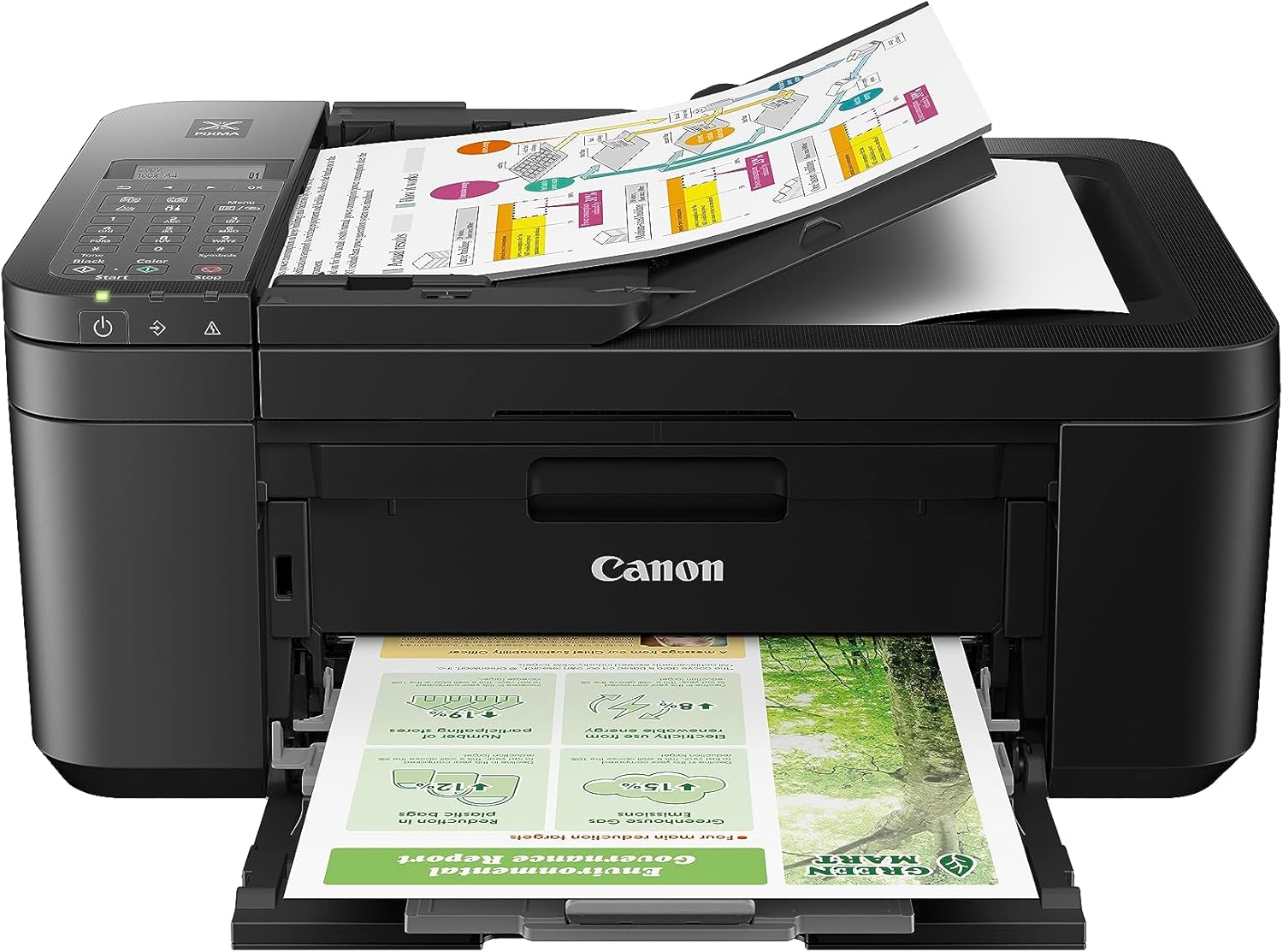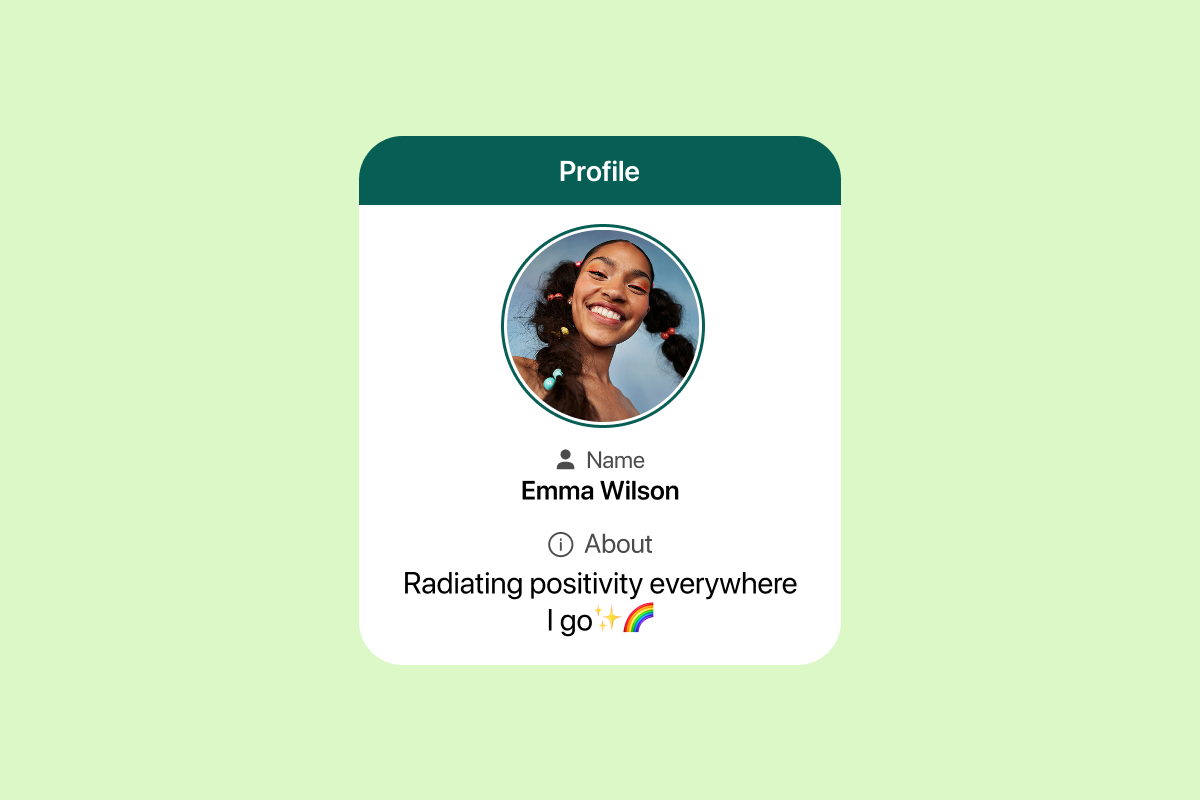In India, mobile numbers are closely tied to identity verification through Aadhaar. With the increasing risk of SIM fraud and unauthorized number issuance, knowing how to check how many SIMs on Aadhaar card is an essential step for every citizen. Whether you are managing multiple SIMs for personal or business use, or just ensuring that no one has misused your Aadhaar details, this guide will show you exactly how to check how many SIMs on Aadhaar card in 2025, step by step.
Why It’s Important to Know How to Check How Many SIMs on Aadhaar Card
Checking how many SIMs on Aadhaar card helps protect you from identity theft, fraudulent mobile connections, and potential legal issues. Imagine if someone used your Aadhaar to get a SIM and then used it for illegal activities you could face unnecessary trouble. By learning how to check how many SIMs on Aadhaar card, you stay in control of your digital identity.
Read More : How to Check Aadhaar Bank Account Linking Status
Government’s Initiative: Sanchar Saathi Portal
The Department of Telecommunications (DoT) has launched the Sanchar Saathi (TAF-COP) portal to let users easily find out how many SIMs on Aadhaar card are linked to their name. This official portal is safe, secure, and free to use.
Official Portal: https://www.sancharsaathi.gov.in/
How to Check How Many SIMs on Aadhaar Card
Here’s the complete process to find out how many SIMs on Aadhaar card are active under your name:
1. Visit the Sanchar Saathi Website
Open your browser and go to sancharsaathi.gov.in. Look for the option “Know Your Mobile Connections” – this is where you start the process of checking how many SIMs on Aadhaar card are issued in your name.
2. Enter Your Mobile Number
Enter your active mobile number that is linked with Aadhaar. This step is required before you can view how many SIMs on Aadhaar card are connected to your details.
3. Verify via OTP
You will receive an OTP on the entered number. Enter the OTP correctly to verify. This ensures that only the Aadhaar holder can check how many SIMs on Aadhaar card are linked to their identity.
4. View All Linked Numbers
Once verified, the portal displays all the numbers issued under your Aadhaar. This is where you finally see how many SIMs on Aadhaar card are active and which telecom operators issued them.
5. Take Action on Unknown Numbers
If you find any SIM you don’t recognize, report it directly on the portal. The Sanchar Saathi platform allows you to request deactivation of unauthorized numbers, making the process of securing your Aadhaar identity easier.
Read More : Axis Direct Mobile App: Guide for Beginners
Benefits of Knowing How to Check How Many SIMs on Aadhaar Card
- Prevents SIM Fraud: Quickly spot numbers you didn’t authorize.
- Avoid Legal Issues: Stay safe from misuse of numbers linked to your Aadhaar.
- Better Management: Track personal, work, and spare SIMs in one place.
- Security Peace of Mind: Regularly checking how many SIMs on Aadhaar card ensures you stay in control.
Best Practices After You Check
Once you know How to Check How Many SIMs on Aadhaar Card:
- Deactivate Unused SIMs: Free yourself from unnecessary liability.
- Check Every 6 Months: Make it a routine to check how many SIMs on Aadhaar card to stay updated.
- Secure Your Aadhaar: Never share your Aadhaar details with unknown agents.
- Update KYC: If you change your number, update Aadhaar KYC to keep future checks accurate.
Risks if You Don’t Check
Ignoring how many SIMs on Aadhaar card could lead to:
- Unauthorized numbers being used for fraud in your name
- Missed opportunities to block inactive SIMs
- Possible penalties or legal action in case of misuse
Frequently Asked Questions
Q1: How many SIMs can I link to my Aadhaar?
You can have multiple SIMs registered on your Aadhaar. There’s no single number for all operators, but most people keep track by learning how to check how many SIMs on Aadhaar card periodically.
Q2: Can I block a SIM online?
Yes, after you check how many SIMs on Aadhaar card, you can request blocking of any unknown number directly on Sanchar Saathi.
Q3: Do I need my Aadhaar number for this process?
You just need your Aadhaar-linked mobile number and OTP to check how many SIMs on Aadhaar card are linked to you.
Q4: Is it safe to check online?
Yes, if you use the official sancharsaathi.gov.in website. Avoid third-party apps or websites.
Useful Links
- Sanchar Saathi Portal: https://www.sancharsaathi.gov.in/
- UIDAI Official Site: https://uidai.gov.in/
- TRAI / DoT Complaint Cell: https://dot.gov.in/
Final Thoughts
Learning how to check how many SIMs on Aadhaar card is no longer optional – it is a key step in protecting your identity in 2025. With the Sanchar Saathi portal, the process is simple, fast, and free. By regularly checking how many SIMs on Aadhaar card are registered in your name, you can stop unauthorized usage before it becomes a bigger problem.
Take two minutes today, visit the official portal, and secure your Aadhaar-linked mobile connections.