If you’re a Jio user and want to switch to BSNL (Bharat Sanchar Nigam Limited) due to better coverage, affordable plans, or other reasons, you can do so using Mobile Number Portability (MNP). This guide will walk you through How to Port Jio to BSNL complete porting process with clear instructions and FAQs.
Why Port from Jio to BSNL?
Before proceeding, let’s understand some common reasons why users switch from Jio to BSNL:
- Better Coverage: BSNL provides strong network coverage in remote and rural areas.
- Affordable Plans: BSNL offers cheaper data and calling plans than Jio.
- No Expiry Plans: BSNL’s prepaid validity options are more flexible.
- Government-Backed Service: As a government telecom operator, BSNL offers stability and security.
Step-by-Step Process How to Port Jio to BSNL
Step 1: Generate UPC (Unique Porting Code)
To How to Port Jio to BSNL , you need a UPC (Unique Porting Code), which is valid for 4 days (except in Jammu & Kashmir, where it is valid for 30 days).
- Send an SMS from your Jio number:
- PORT <YOUR MOBILE NUMBER> to 1900
- (EXAMPLE) PORT 1234567890 to 1900
- You will receive an SMS from 1901 containing your UPC code and expiry date.
Step 2: Visit the Nearest BSNL Store or Retailer
Once you have the UPC, visit any BSNL customer service center or an authorized BSNL retailer.
- Carry the following documents:
UPC code (received via SMS)
Aadhar Card / Voter ID / Passport (for identity proof)
Passport-size photograph
Step 3: Fill the Customer Application Form (CAF)
At the BSNL store:
- Fill out the MNP form with your details.
- Provide the UPC code and select a BSNL prepaid or postpaid plan.
- Submit your documents for verification.
Step 4: Receive the New BSNL SIM
- The store will issue a BSNL SIM card with your existing Jio number.
- The porting process typically takes 2-4 days (may take 7 days in some cases).
Step 5: Activate Your BSNL SIM
- Your Jio SIM will stop working once the porting process is complete.
- Insert the new BSNL SIM into your phone.
- Dial 1507 for tele-verification and complete the activation.
Jio to BSNL Porting Time & Charges
| Details | Information |
|---|
| Porting Time | 2-4 days (may take up to 7 days) |
| Porting Fee | Usually free (some retailers may charge ₹10-50) |
| Minimum Recharge | ₹99 (First BSNL recharge is required to activate services) |
Common Issues & Solutions About How to Port Jio to BSNL
Didn’t Receive UPC Code?
- Ensure your Jio SIM is active.
- Wait for a few minutes and retry the PORT SMS.
- If still not received, contact Jio customer care (198).
BSNL SIM Not Activated?
- Check if the porting process is completed.
- Try calling 1507 for verification.
- If the issue persists, visit the nearest BSNL store.
Number Not Working After Porting?
- Restart your phone and check network settings.
- Insert the BSNL SIM in another phone to verify.
- If the issue continues, contact BSNL customer support (1503).
FAQs on How to Port Jio to BSNL
1. Can I port my Jio number to BSNL online?
No, porting requires a physical SIM and documents verification at a BSNL store.
2. How long does it take to port from Jio to BSNL?
The porting process takes 2-4 days but may take up to 7 days in some regions.
3. Will my Jio SIM work during porting?
Yes, your Jio SIM will work until the porting is complete.
4. Is there any fee for porting from Jio to BSNL?
No, porting is usually free, but some retailers may charge a small fee.
5. What is the minimum recharge required after porting to BSNL?
A first recharge of ₹99 or more is required to activate BSNL services.
MORE
Porting from Jio to BSNL is a simple process and allows you to enjoy better coverage, affordable plans, and government-backed reliability. Follow the steps mentioned in this guide to switch to BSNL smoothly.
Need more help? Visit BSNL’s official website or visit your nearest BSNL customer care center.
Read More- Vivo T4 5G Launch: Full Specifications, Features, Launch Date, and Price Details



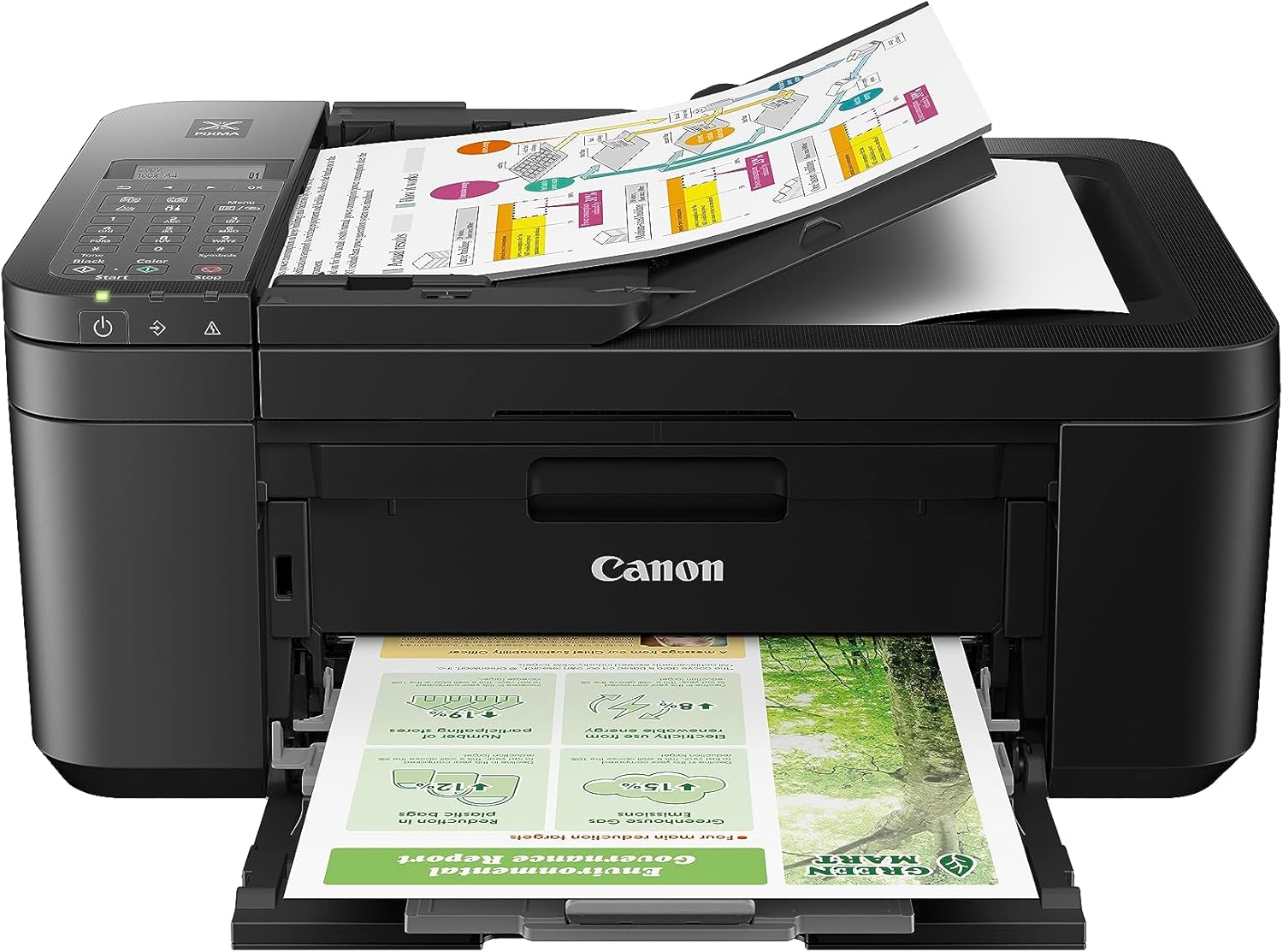






2 thoughts on “How to Port Jio to BSNL: Step-by-Step Guide”